If you already have the Zoom desktop client installed, you can check for updates:
- Sign in to Zoom desktop client (you may be redirected to the VT DUO login for this)
- Click your profile picture then click Check for Updates.
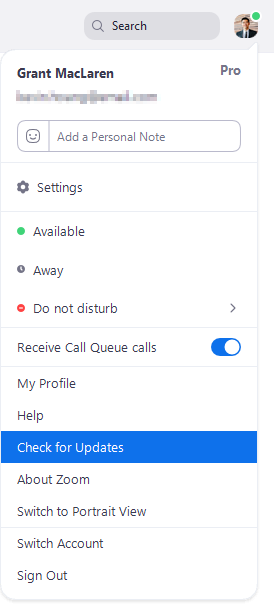
If there is a newer version, Zoom will download and install it.
There are 3 types of updates; web-only, mandatory and optional.
- Web-only updates are available for new fixes that are being tested.
- Mandatory updates will start once you click on update. You cannot proceed further until you update.
- Optional updates will start once you click on update. You can proceed should you decide to postpone the update till a later time and update manually.
Note: If you choose to postpone your optional update, you will only be prompted to update the next time you login.
Jed Krisch
Comments