A vulnerability was found in the Mac / OSX (only) client for Zoom in July 2019 that could result in unwanted camera usage on Mac computers that have the Zoom client installed. To avoid and disable this vulnerability, disable the ability in the Zoom settings / preferences for Zoom to turn on your webcam when joining a meeting:
1. Open the Zoom client.
2. In your menu bar at the top of the screen, click zoom.us
3. Click Preferences
4. In the window that opens, click Video on the left
5. Check the box to Turn off my video when joining a meeting:
Alternatively, use this terminal command:
| # For just your local account | |
| defaults write ~/Library/Preferences/us.zoom.config.plist ZDisableVideo 1 | |
| # For all users on the machine | |
| sudo defaults write /Library/Preferences/us.zoom.config.plist ZDisableVideo 1 |
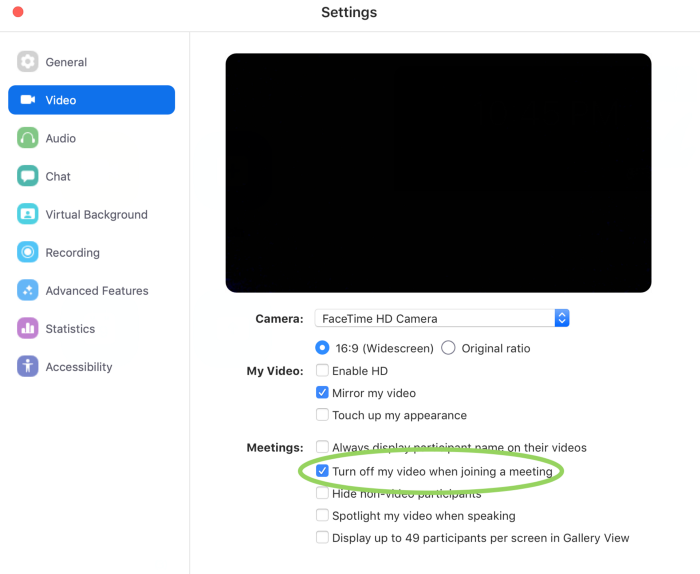
Jed Krisch
Comments