If you have SSH configured to access your office Mac computer, you can access files stored on it locally from a remote machine (requires VPN if off site). Here's how:
NOTE: You Mac in the office needs to be powered on and you need to know your computer name / hostname.
- Download and install Viper FTP from the App Store (free).
- Connect to the FBRI VPN if not already.
- Open the Viper FTP App and click Start.
- Click Allow on the window that opens.
- In the application menu bar at the top of your Mac screen, click Remote then Quick Connect.
- Populate the screen as depicted below where:
- Address: Your FBRI computer name
- User: Your FBRI username
- Password: Your FBRI password
- Path: /Users/
- Protocol: SFTP
- Click Connect.
- In a few moments, you should be connected to your Mac in the office and should see a folder list that includes your username. Open that folder and you should see your local home directory and files on the remote Mac.
- Drag and drop files to copy them back and forth.
- Click the Eject button in the upper right hand corner to disconnect.
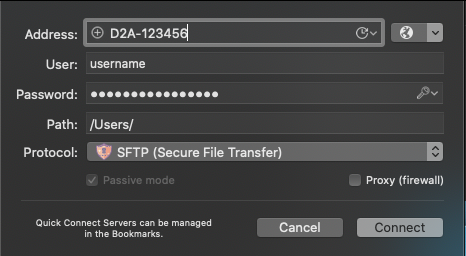
Jed Krisch
Comments