To align with Univeristy requirements, security best practices, and to better protect our assets (i.e. your data) we are changing the ways we approach these requests. In short, we will not be providing elevated or administrative permissions to individual 'regular' user accounts, but instead will create a secondary 'admin account' for as-needed operations only.
To learn more regarding these changes and how to request administrative rights, visit: Administrative Access FAQ (4Help).
To request administrative access and to meet University requirements, visit: Administrative Access for Endpoints and Servers (Request) and use the 'Request This Service' button on the top right and follow the instructions in the resulting form, INCLUDING the required training.
See the attached PDF for assistance with the form. BE SURE to familiarize yourself with the University Minimum Security Standards and the Virginia Tech Risk Classifications for computers and educate yourself to properly answer the question:
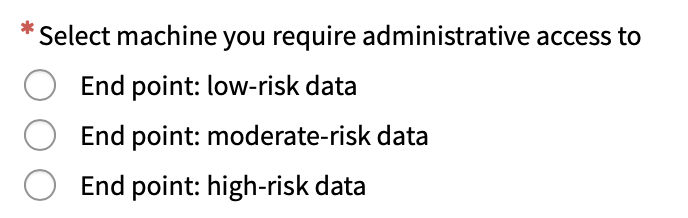
IMPORTANT NOTES:
- These accounts are not to be used as primary login accounts and use may be audited.
- The admin account should only be used to offer elevated permissions for routine functions such as module updates, etc.
- The admin account should not be used to elevate the permissions of other accounts on the machine.
- The admin account should not be used to install unauthorized / non-VT approved software.
- The admin account should not be used to alter any tools or settings put in place by FBRI IT.
- The admin account privileges can be revoked at any time.
- These permissions will be audited and reviewed on a regular basis.
Jed Krisch
Comments