To see your OneDrive files in the File Explorer, you need to link your computer to your OneDrive account.
1. Click the Start search box and type "OneDrive." When OneDrive appears in the search results, click it. If OneDrive is not installed, you can find the installer here or Start a Conversation for assistance to have it installed.
2. Enter the Virginia Tech (@vt.edu) email address that's associated with your OneDrive account and click "Sign in," and then follow the prompts to log in.
3. Follow the instructions to choose your OneDrive folder. If you've previously signed into OneDrive on this PC, you might have an existing OneDrive folder. In that case, you can click "Use this folder."
When you're done, your OneDrive files will appear in File Explorer. You can now move files in and out of OneDrive easily.
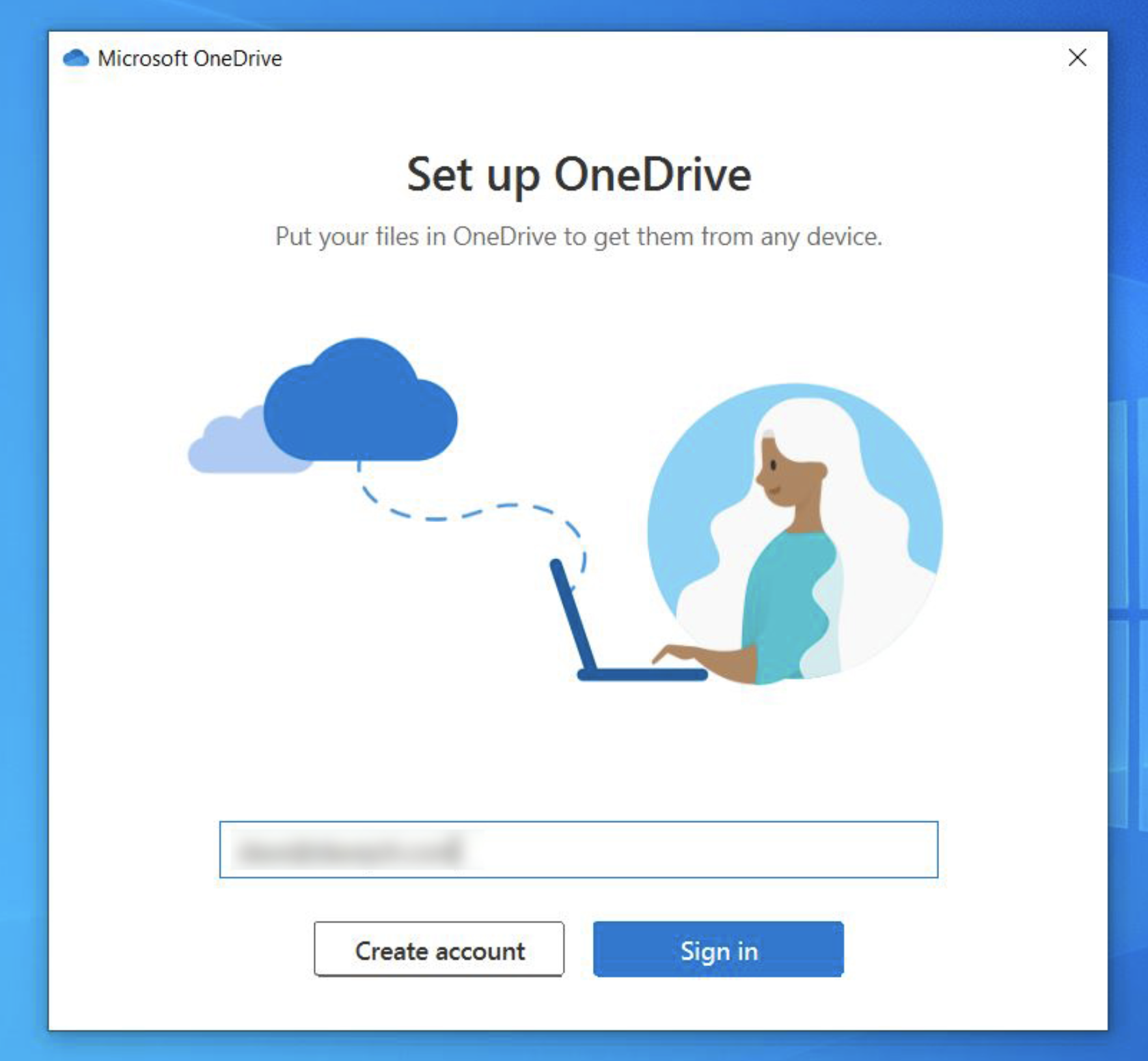
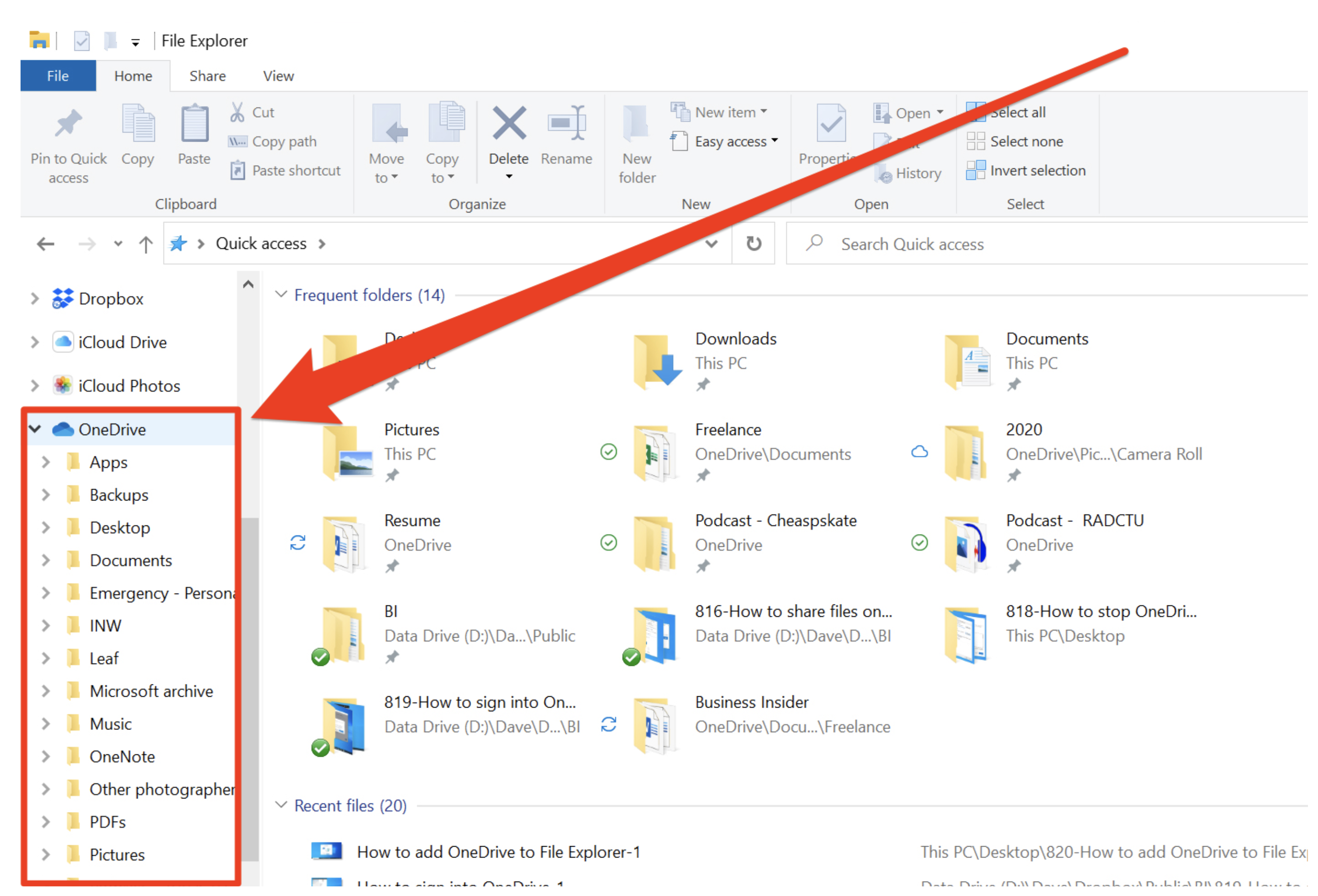
Jed Krisch
Comments