If you are working with files that have been sent to you or that may have been downloaded from a network drive, website, etc, you may run into one of the two following errors on a Windows-based PC:
Word Error:
Excel Error:
This is a security feature that Microsoft has been deploying. To prevent you from having files that could potentially have malware in them, Windows is preventing Office (in particular Excel and Word) from opening the files.
If you receive one of the above errors and you are certain you trust the origin of the file, you can unblock the file so that it can be opened.
To Unblock the file(s) do the following:
- Open up File Explorer.
- Browse to the location where the file was saved.
- Right-Click the file and select Properties.
- At the bottom of the dialog box that appears, place a check in the box marked as Unblock and then click Ok (example image below).
- When you open the file it will now display correctly in the appropriate Office tool.
As always, if you run into an issues with these instructions or you have questions, do not hesitate to reach out to us by Starting A Conversation.
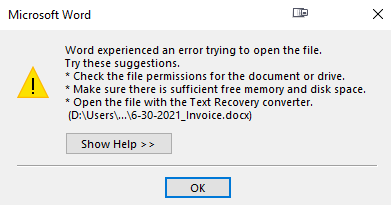


Gerald Martin
Comments