During the renewal process of GraphPad Prism a Machine ID and your system name is required. This MachineID identifies your unique system for licensing purposes.
Follow the steps below to gather your MachineID:
- Open GraphPad Prism
- Select Help > About GraphPad Prism
- Locate the Machine ID on the center of the newly opened Window.
Follow these steps to gather your Computer Name:
Windows
- Press Windows key + R
- In the Run dialog box, type "cmd". Click OK
- When the command line window opens. Type "hostname". Press Enter
- Make a note of the hostname that it returns.
Mac
- Choose Apple menu > System Preferences, then click Sharing.
-
The computer name for your Mac appears at the top of Sharing preferences.
-
If this is a new license and you don't currently have Prism installed, follow these steps:
- If you haven't yet, download and install Prism on your system.
- Go to: https://www.graphpad.com/updates and select the appropriate version, Mac or Windows, for your system.
- Then open Prism and click “Enter New Serial Number”
- Paste this serial number into the window: GPS-2631367-LBV2-1577F (2023-2024)
When you click “Next” your browser will automatically open a webpage.
We need the Machine ID from the top of that page and the Computer Name from the bottom of that page. Close this window without doing anything else there.
Finally:
- Start a Conversation - Include your Name, Email Address, PID, Machine ID, Computer Name (Host Name), and Fund Number. We'll follow up with you with the next steps.
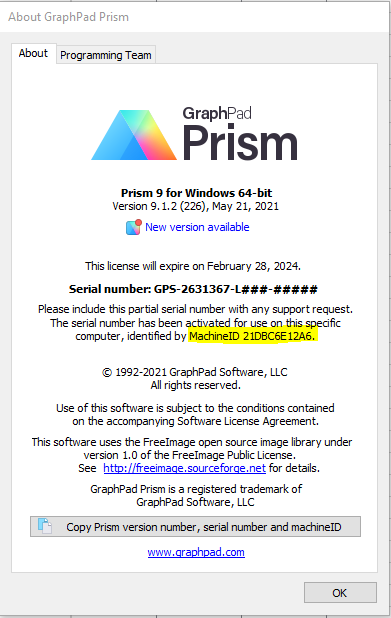
Chris Bateson
Comments