If you are experiencing issues when searching for emails in your Outlook on Mac OS X, the issue can be resolved by rebuilding the search index. Follow these steps to rebuild the index:
- Choose Apple menu > System Preferences, then click Spotlight.
- Click the Privacy tab.
- Click the add button (+) and select the folder or disk to add.
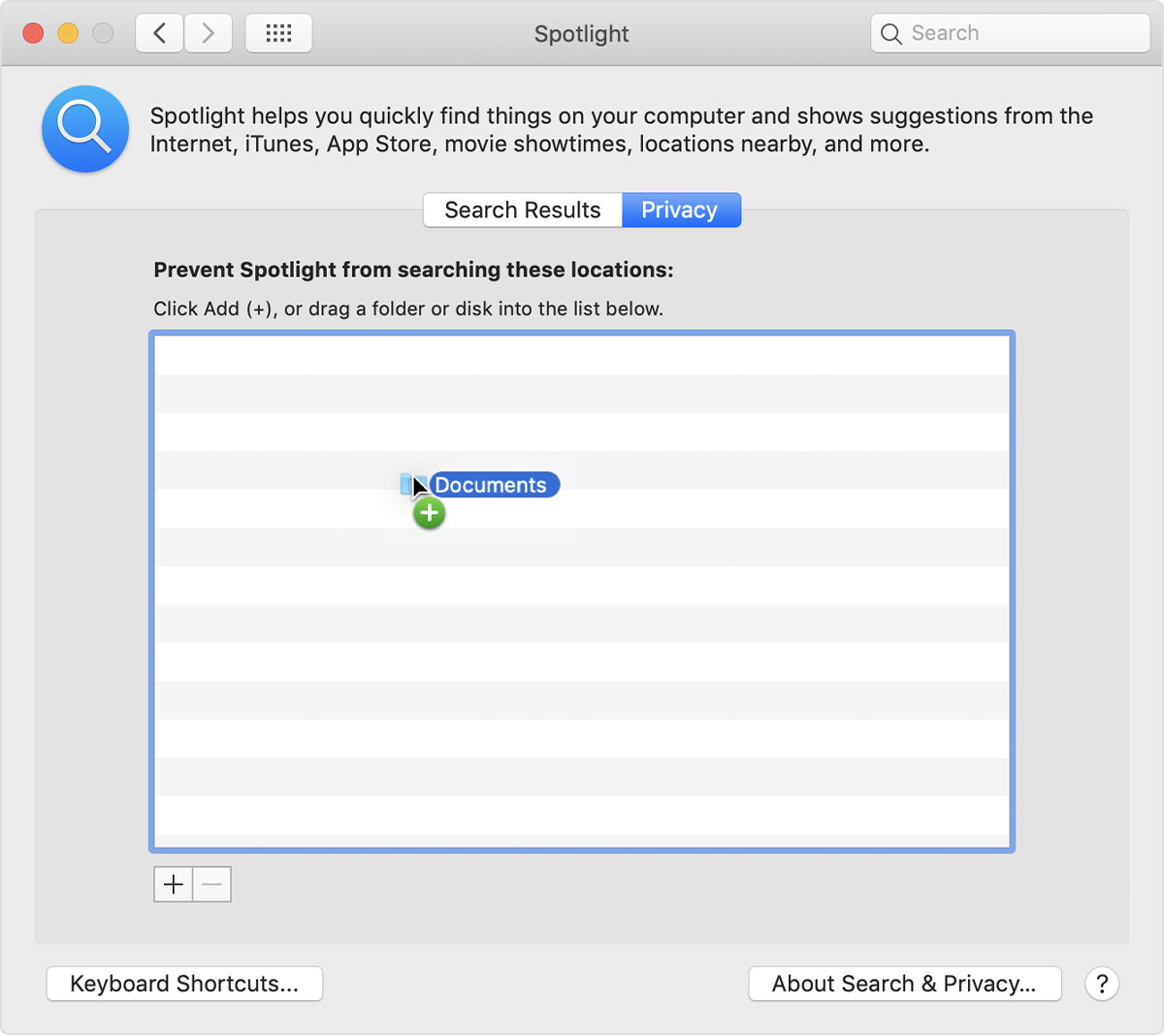
4. Select the Outlook profiles folder either by navigating to ~/Library/Group Containers/UBF8T346G9.Office/Outlook/Outlook 15 Profiles/ or searching for the folder in the search bar above.
5. Highlight the folder you just added and hit the (-) button to remove the Outlook profiles folder from the privacy tab. Give the search index a few minutes to rebuild and you should now be able to search normally.
Josh Cash
Comments