Normally, you can Bcc (blind carbon copy) an email to recipients easily by adding the recipient email addresses into the Bcc filed in Outlook. However, there is no Bcc field in the meeting or appointment windows when creating them.
To send an appointment or meeting with BCC'd addresses, use the Resource field:
To send meeting invitation with Bcc in Microsoft Outlook:
1. Open the Calendar view, and create a new meeting invitation:
- In Outlook 2010 and 2013 and above, click the New Meeting button on the Home tab.
- In Outlook 2007, click the File > New > Meeting Request.
2. In the Meeting window, click the To button.

3. In the Window that opens, find and select the attendees that you with to BCC, then click the Resources -> button to add them to the list. Alternatively, you can type in the email addresses of external recipients manually. Click the OK button:
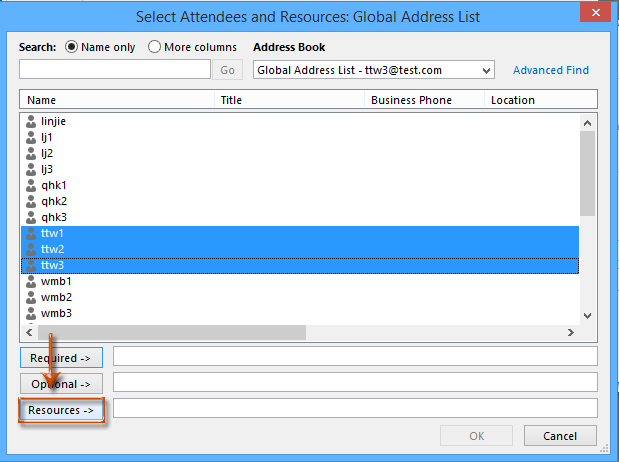
4. When you return to the new meeting window, compose your meeting, and click the Send button.
Note: If you need to Cc (Carbon copy) meeting attendees, just add attendees into the Optional filed in the Select Attendees and Resource dialog box. See screen shot above.
Jed Krisch
Comments