To resolve the following issue, please perform the following steps.
MacOS 10.15 (Catalina) or higher:
- Open System Preferences.
- Navigate to Screen Time > Preferences > Content & Privacy.
- Set any Web Content restrictions to Unrestricted access.
- If you do not want to fully disable content restrictions, you can allow duosecurity.com within the Content Restrictions page on the iOS device or to the Allowed Websites Only list on macOS. This will allow the Duo Prompt to display even if content restrictions are enabled.
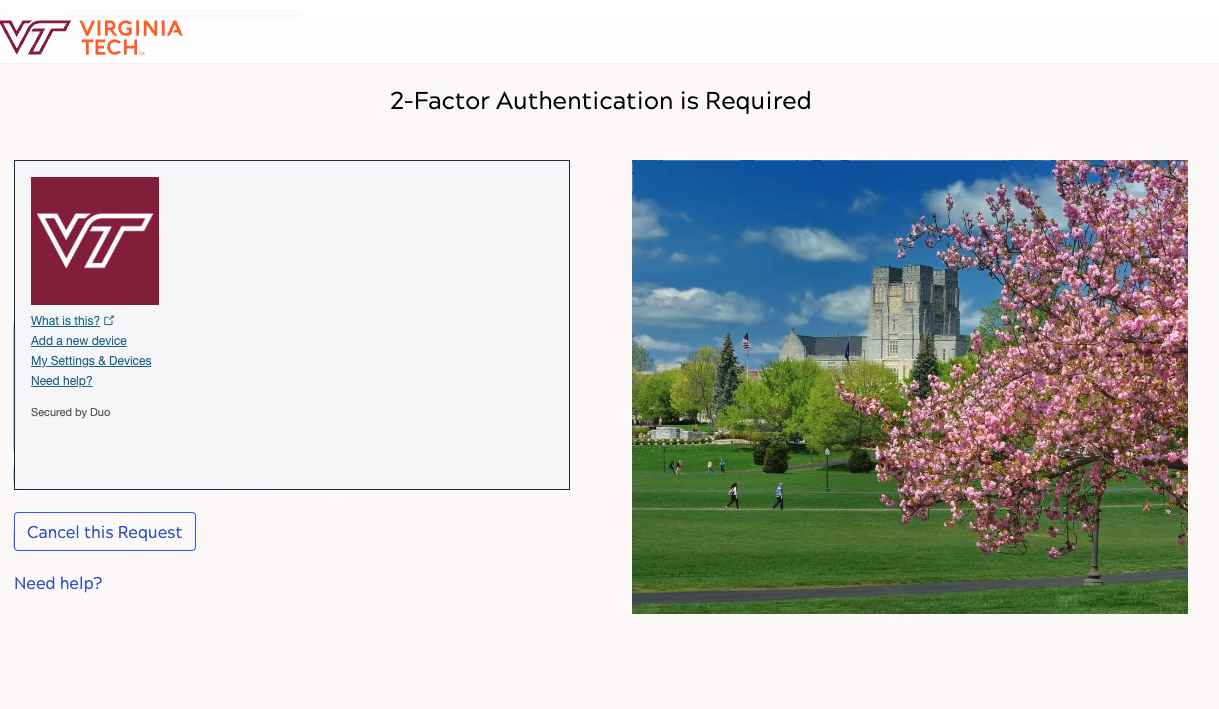
Gary Faw
Comments