Use the following instructions to set (or change) your voicemail password for accessing your voicemail via your Poly Zoom desk phone:
- Sign in to the Zoom web portal
- Click Phone in the menu on the left
- Click the Settings at the top
- Scroll down until you see the Desk Phone section and look for the PIN Section
- Click Show or Edit to change your code. NOTE: It must be 8 - 20 characters in length
- Once entered, click Save
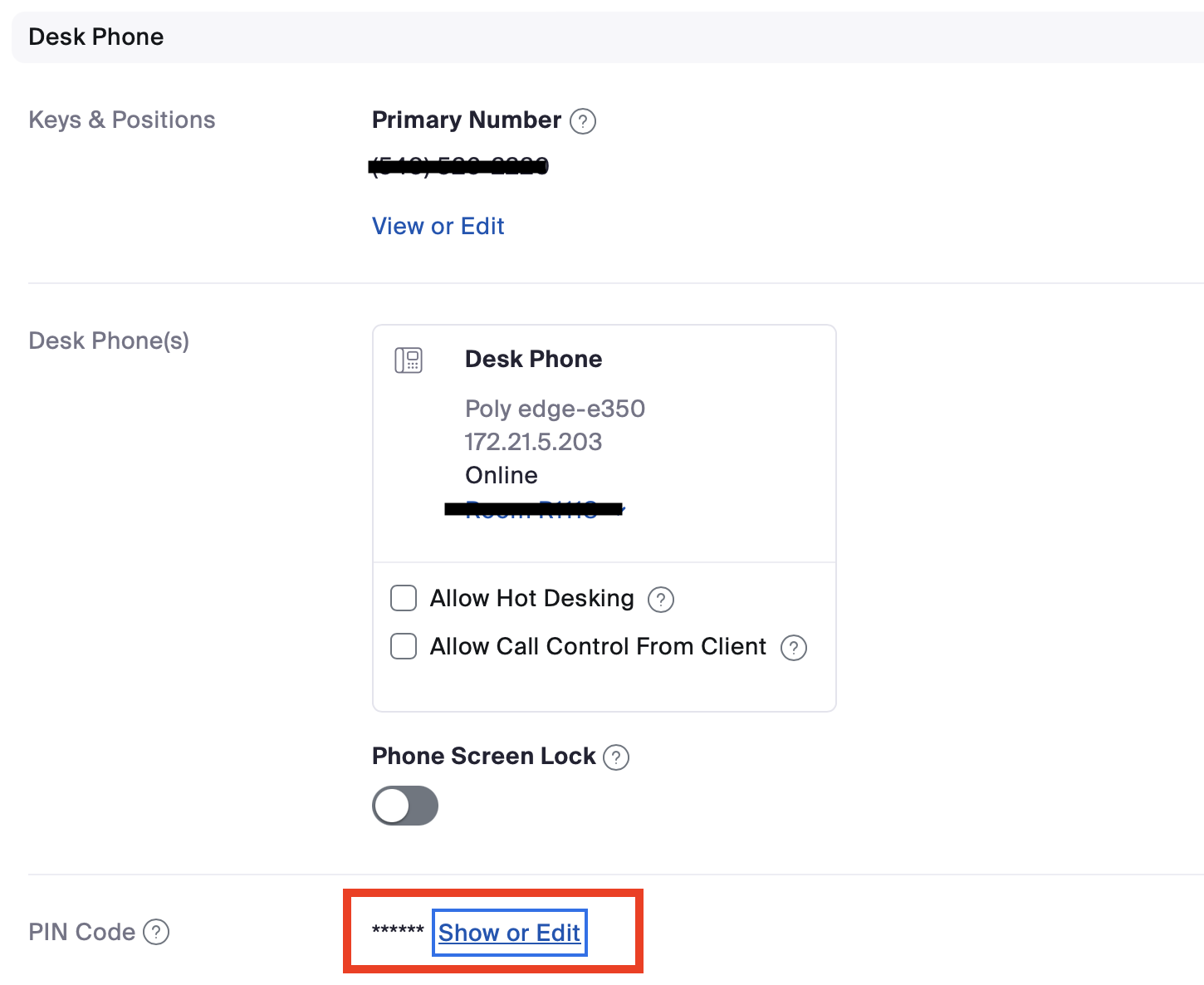
Jed Krisch
Comments