When searching for an email older than 180 days, you will need to include the Online Archive Mailbox in you search. In Outlook for Windows, next to the search box, there should be a dropdown menu, this should default to "Current Folder." This searches the current folder of the mailbox you have selected. If you have your Regular Mailbox selected only items less than 180 Days old will show up in a search. To search for mail or items older than 180 days you will need to:
Option 1: Select your Online Archive mailbox on the left and search the mailbox or folder there.
Option 2: In the search box dropdown menu, select All Mailboxes. (Note: if you have more than a few Mailboxes added this may be cumbersome and cause Outlook to stall)
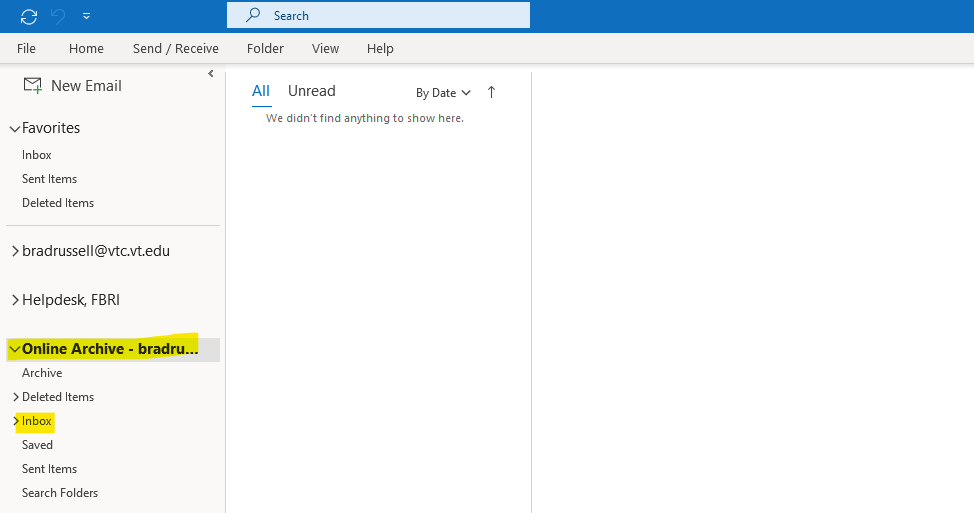
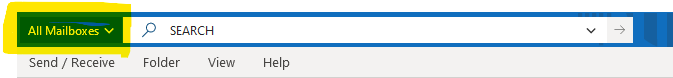
Bradley Russell
Comments