The HPC clusters in the Research Institute can be monitored using our network and host monitoring system. Contact the IT Department for access and credentials.
[NOTE: You must be on the internal Research Institute network or connected to the VPN.]
Once logged in, you can choose different cluster dashboards using the Dashboard selection dropdown box in the upper left hand corner of the screen:
Choose the dashboard you would like to see:
To see more detailed statistics on individual nodes, chose the CLUSTER NODE DETAILS dashboard and choose the host you would like to view from the Host Selection dropdown box in the upper left hand corner:

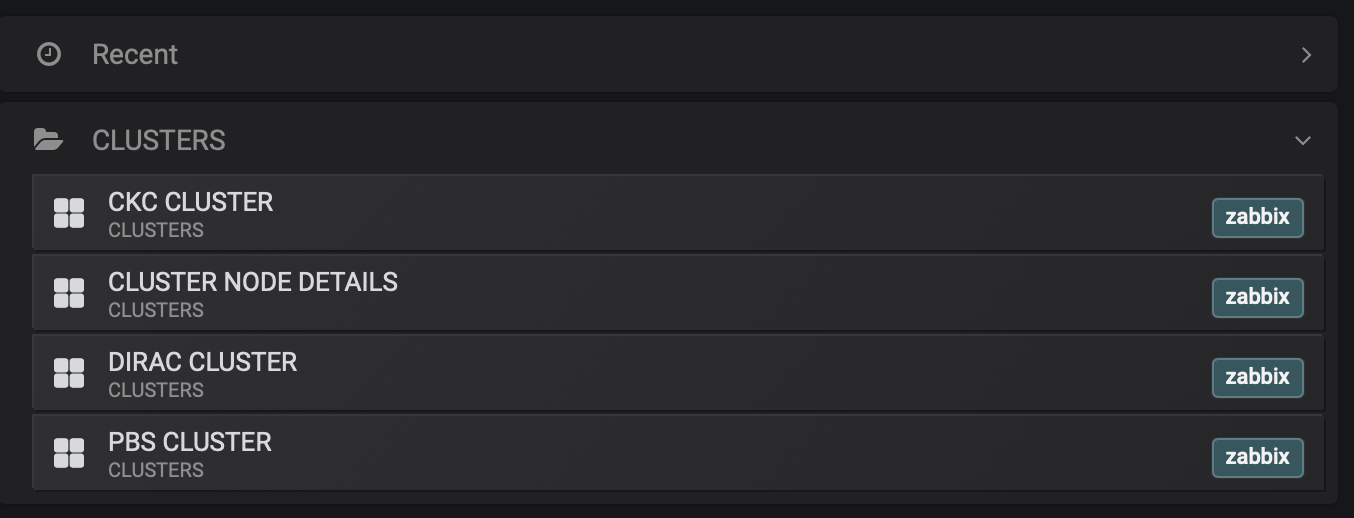
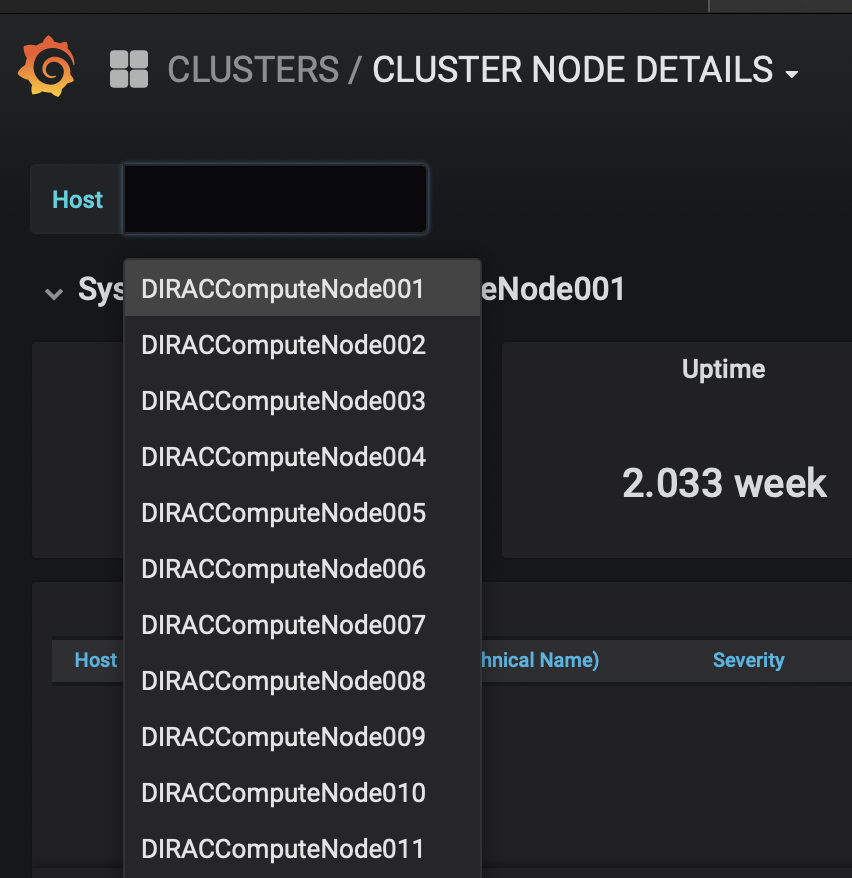
Jed Krisch
Comments