A separate and unique network password is used by Virginia Tech faculty, staff, and students to connect to the wireless (wifi) network eduroam. When connecting to Eduroam, use your full VT email address (i.e. mjones@vt.edu) as your username and your network password (which is different than your VT PID password and your FRBI password).
CONFIRM EDUROAM IS ENABLED FOR YOU:
- Visit https://accounts.it.vt.edu and log in using your VT PID and password.
- Click Network Access in the side menu on the left.
- Scroll down and look for the section titled Network Services
- Look for a YES or NO under Authorized in the WIRELESS LAN SERVICE row as seen in the screenshot below. If you have an NO instead of a YES, Start a Conversation and we will have Eduroam access enabled for you.
NOTE: Your EDUROAM / VT Network Password is different than your FBRI password and your VT PID password. See below:
VIEW / CHANGE YOUR VT NETWORK / EDUROAM PASSWORD:
- Follow steps 1 - 3 above.
- In the Network Access section, click Network Password on the right next to your username. You will be presented with your current network password and have the option to generate a new one.
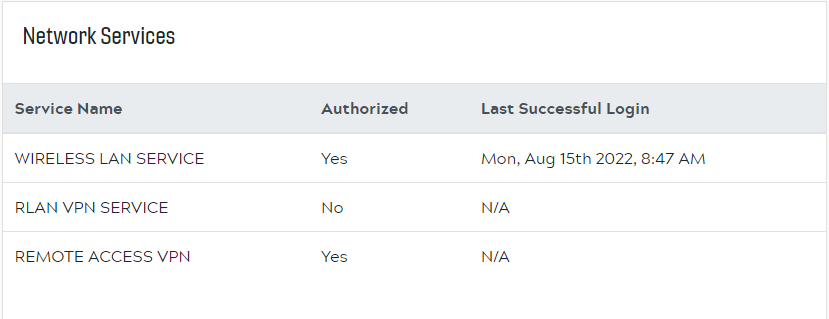
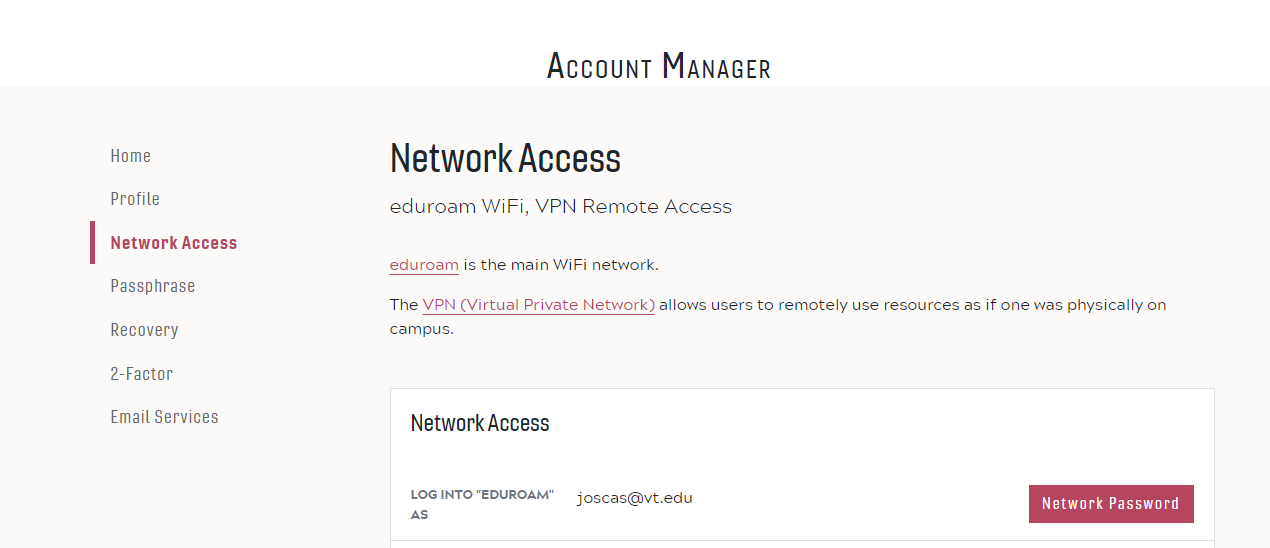
Jed Krisch
Comments