When providing access to various servers and equipment you may be granted SSH access.
To request access, please refer to this help article and have an Access Request Form submitted by your lab manager or PI.
Once access has been requested and established for the specific servers, you will be able to SSH into FBRI resources through the following methods.
Note: Please ensure you are on the FBRI Network (wired, wireless or through the FBRI VPN).
Jump Host: is a server used as an intermediary between a client machine and a network of machines the client would like to connect to. It is used to manage access between the two, which helps create a layer of security between the user and the destination machine.
Using a terminal of your choice you can use the following commands to remote into FBRI resources. As of October 1st, 2023 Duo 2 Factor Authentication will be required on all Jump Host sessions. An example prompt is shown below.
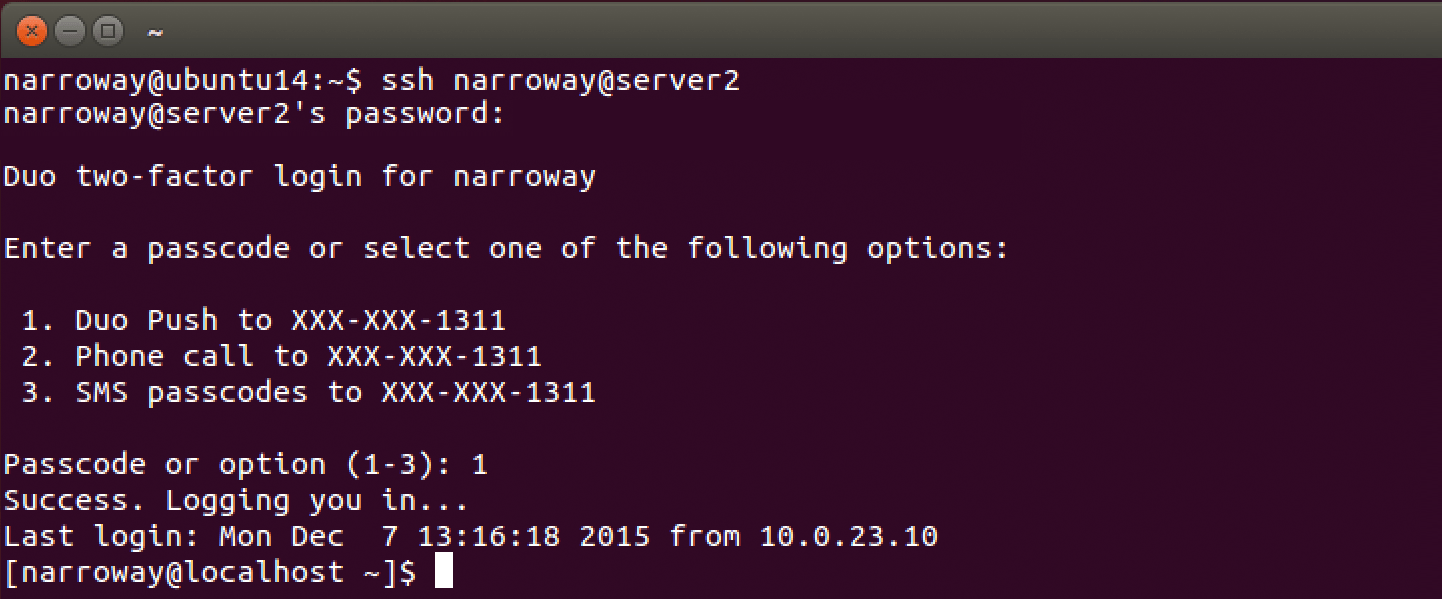
To gain access to a server:
ssh -J user@jump.vtc.vt.edu user@hostname.vtc.vt.edu
To copy files TO a remote host using scp:
scp -oProxyCommand="ssh -W %h:%p jump.vtc.vt.edu" FILE_TO_SEND REMOTE_HOST.vtc.vt.edu:/destination.dir/
To copy files FROM a remote host using scp:
scp -oProxyCommand="ssh -W %h:%p jump.vtc.vt.edu" REMOTE_HOST.vtc.vt.edu:full_path_to_file full_local_path
To use rsync to copy files TO a remote directory:
rsync -av -e "ssh -A jump.vtc.vt.edu ssh" FILE_TO_SEND REMOTE_HOST.vtc.vt.edu:/destination.dir/
To use rsync to copy files FROM remote directory:
rsync -av -e "ssh -A jump.vtc.vt.edu ssh" REMOTE_HOST.vtc.vt.edu:~/FILE_TO_DOWNLOAD /local/dir/
Additional Suggested Help Links
Common SSH Terminals (Mac, Linux and Windows) - Please see this link.
Using screen in Linux to Keep SSH Sessions Running - Please see this link.
SSHFS to Mount Remote File Systems Over SSH - Please see this link.
Getting started and logging into our clusters.
Gary Faw
Comments