Always Show The Bcc Field In Outlook
To always show the Bcc field in the new, replying, and forwarding email message windows in Outlook.
1. In the Mail view, please click Home > New Email to create a new email.
2. In the opening Message window, please click Options > Bcc. See screenshot:
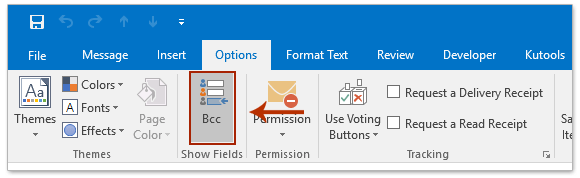
3. Close the new email without saving.
From now on, the Bcc field will show all the time no matter in new, replying, or forwarding email message windows.
Jed Krisch
Comments